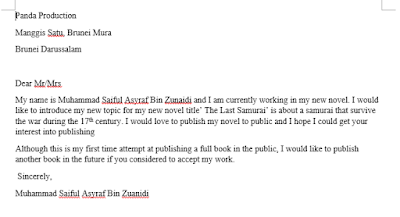How the internet operates (p1)
What is internet?
Internet is generally defined as a global network connecting millions of computer. More than 190 countries are linked into exchange of data, new and opinions.
Unlike online services, are centrally controlled, by design, the internet is decentralized. Each internet computer called a host is independent. Operators can choose which internet services to use and which local services to make available to the global community. There are a variety of ways to access the internet. Most online services offer access to some internet services. It is also possible to gain access through a commercial Internet Services provider (ISP).
What is World Wide Web (WWW) ?
The world wide web is a network of online content that is formatted in HTML and accessed via HTTP. The term refers to all the interlinked HTML pages that can accessed over the internet. The world wide web is most often referred to simply as "the web"
- HTML - Hypertext Markup Language
- HTTP - Hypertext Transfer Protocol
How internet operate?
When computer connect to the internet , the internet connecting to a special server which is provide and operated by Inter Service Provider (ISP).
ISP server is to provide the link between browser and the rest of the internet.A single ISP server handles the internet connections of many individual browser
Fig 1: The internet with several home computers is connected to a server
How web operate?
Type a web address in the address bar example www.google.com, the browser will automatically add it and change the IP Addess to http:/www.google.com .
What is Wifi and How WiFi is Operates?
Wifi is a technology that uses radio waves to provide network connectivity. A Wifi connection is established using a wireless adapter to create hotspots areas in the vicinity of a wireless router that are connected to the network and allow users to access internet services. Once configured, WiFi provides wireless connectivity to your device by emitting frequencies between 2.4GHz - 56GHz, based on the amount of data on the network.
Introduction to WiFi
Wireless Technology has widely spread lately and you can get connected almost anywhere example: at home, at work, in libraries, schools, airports, hotels and even in some restaurants.
Wireless networking is know as WiFi or 802.11 networking as it covers the IEEE 802.11 technologies. The major advantages of Wifi is that it is compatible with almost every operating systems, game devices and advanced printer.
How Wifi Works?
WiFi networks makes use radio waves to transmit information across a network. The computer should include a wireless adapter that will translate data sent into a radio signal. This same signal will be transmitted, via an antenna , to a decoder know as the router. Once decoded, the data will be sent to the internet through a wired Ethernet connection. As the wireless networks works as a two-ways traffic, the data received from thee internet will also pass through the router to be coded into a radio signal that will be received by the computer wireless adapter.
What is Wifi and How WiFi is Operates?
Wifi is a technology that uses radio waves to provide network connectivity. A Wifi connection is established using a wireless adapter to create hotspots areas in the vicinity of a wireless router that are connected to the network and allow users to access internet services. Once configured, WiFi provides wireless connectivity to your device by emitting frequencies between 2.4GHz - 56GHz, based on the amount of data on the network.
Introduction to WiFi
Wireless Technology has widely spread lately and you can get connected almost anywhere example: at home, at work, in libraries, schools, airports, hotels and even in some restaurants.
Wireless networking is know as WiFi or 802.11 networking as it covers the IEEE 802.11 technologies. The major advantages of Wifi is that it is compatible with almost every operating systems, game devices and advanced printer.
 |
| Fig 2: Example of WiFi connected to another devices |
WiFi networks makes use radio waves to transmit information across a network. The computer should include a wireless adapter that will translate data sent into a radio signal. This same signal will be transmitted, via an antenna , to a decoder know as the router. Once decoded, the data will be sent to the internet through a wired Ethernet connection. As the wireless networks works as a two-ways traffic, the data received from thee internet will also pass through the router to be coded into a radio signal that will be received by the computer wireless adapter.
 |
| Fig 3 : Example how WiFi operate |
How the internet is used (P2)
How the internet is used for an example in business. Business use the internet website for provide the information and functionalities to their customer or business partners, advertised job or accepted online application, offered online ordering or booking option.
Use of internet for different type of business activities
These are the example of business activity use of internet:
Looking to improve processes and frequent updates in technology mean there are regular opportunities for development. Analysis the existing situation to understand a client or their business
Business intelligence involves using technology to access, analyses and understand information and report data. Making data available and usable is the key to make better business decisions.
One main use of IT is communication through internet, video conferencing, email and etc. This technology needs IT expert to develop and maintain hardware, software and network for easy to communicating each other.
From outside to help find find solution to a business problems and meet IT needs. An organisation hire a consultant to examine the situation, identify the requirement with the optimum solution and develop appropriate technology.
Mitsubishi Motors use the internet for online car buying services. The Buy Online, developed in conjunction with digital specialist Rockar, covers all current Mitsubishi models but unlike some online models there are no online cut price deals.
Feature include a finance calculator where customers can set their budget and compare finance options,including PCP, HP, Cash and business contract hire
All vehicles that match the customer's criteria are displayed, allowing users to see Mitsubishi models they may have not originally considered
Using buy online, customers can configure vehicles, check out part- exchange values, arrange test drive and collect their new car from their chosen dealership or, where available, choose home delivery. Customers can make as much use of the facility as they want and revert to the dealer network at any time.
Pizza Hut use the internet for process order for product or services that place call centres, web sites, directly with one of outlets or any other representative of Pizza hut.
Administer and deal with any issues raise regarding any of product or services. Analyse product and customer services and develop new product and facilities Pizza Hut internal business operations including fulfilment of any legal requirement and ordering online for booking and delivery.
Major operating system manufacturers release regular updates to software.Many update contains security patches that fix know weak spots and make your computer safer. Perform regular software updates on all of business desktop and laptop computers by running computer's software updating program, such as windows Update on windows 10 or setting it allow automatic updates. Follow
the installations prompts and restart computer to complete thee process, in many cases, the security update do not go into effect until the computer reboots.
2) Wireless Internet
Monitor use of wireless internet networks, particularly when sending or downloading confidential information, financial information or other sensitive data. Whenever possible, connect to password- protected, encrypted networks, which are difficult for hacker to access. On Office wireless network use routers equipped with wireless - N security, which offer better protection than Wireless - G. When use open public wireless networks, avoid sending or receiving sensitive information, to prevent accidental security leaks and set your laptops to request permission before connecting to open wireless networks.
3)Passwords
Strong, frequently changed passwords are a crusial part if an internet security plan. When you create accounts for website or applications that use the internet, choose strong passwords that are difficult to guess or break by including a variety of characters and using both capital and lowercase letters. Change passwords often to prevent from hacker.
4) Links and Attachments
Links and attachment present a serious potential security risk for businesses; many viruses get into computer when download an infected file or click on a dangerous link email. Before you open an attachment, check out the file name and the sender email address to verify that the file is legitimate, If the file is suspicious do not open it.
4) Hits Search Engine
Two Different Company Using Of Internet
Feature include a finance calculator where customers can set their budget and compare finance options,including PCP, HP, Cash and business contract hire
All vehicles that match the customer's criteria are displayed, allowing users to see Mitsubishi models they may have not originally considered
Using buy online, customers can configure vehicles, check out part- exchange values, arrange test drive and collect their new car from their chosen dealership or, where available, choose home delivery. Customers can make as much use of the facility as they want and revert to the dealer network at any time.
Pizza Hut use the internet for process order for product or services that place call centres, web sites, directly with one of outlets or any other representative of Pizza hut.
Administer and deal with any issues raise regarding any of product or services. Analyse product and customer services and develop new product and facilities Pizza Hut internal business operations including fulfilment of any legal requirement and ordering online for booking and delivery.
Email Letters (p3)
Fig 4: Email For Charity
Fig 5: Email for Publishing
Reducing The Risk Using Internet (P4)
1) Software updatesMajor operating system manufacturers release regular updates to software.Many update contains security patches that fix know weak spots and make your computer safer. Perform regular software updates on all of business desktop and laptop computers by running computer's software updating program, such as windows Update on windows 10 or setting it allow automatic updates. Follow
the installations prompts and restart computer to complete thee process, in many cases, the security update do not go into effect until the computer reboots.
2) Wireless Internet
Monitor use of wireless internet networks, particularly when sending or downloading confidential information, financial information or other sensitive data. Whenever possible, connect to password- protected, encrypted networks, which are difficult for hacker to access. On Office wireless network use routers equipped with wireless - N security, which offer better protection than Wireless - G. When use open public wireless networks, avoid sending or receiving sensitive information, to prevent accidental security leaks and set your laptops to request permission before connecting to open wireless networks.
3)Passwords
Strong, frequently changed passwords are a crusial part if an internet security plan. When you create accounts for website or applications that use the internet, choose strong passwords that are difficult to guess or break by including a variety of characters and using both capital and lowercase letters. Change passwords often to prevent from hacker.
4) Links and Attachments
Links and attachment present a serious potential security risk for businesses; many viruses get into computer when download an infected file or click on a dangerous link email. Before you open an attachment, check out the file name and the sender email address to verify that the file is legitimate, If the file is suspicious do not open it.
4 Different type example of business activity problems (M1)
1) Email Error
2) Non Delivery Email
3) Block Email